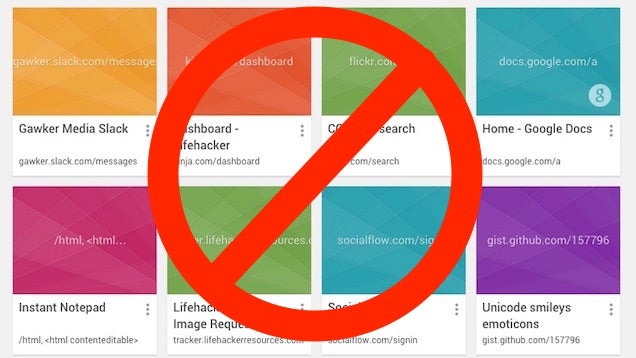
The newest version of Chrome features a fancy new bookmark manager and interface that’s all about thumbnails. If you’re not a fan of that snazz, Techdows points to a flag you can switch to get the old interface back.
Getting the old interface back is easy:
- Head to chrome://flags/#enhanced-bookmarks-experiment
- Change the setting to “Disabled” and click “Relaunch Now”
That’s it, when Chrome reopens, you’ll be back to the old view.
From: Lifehacker
