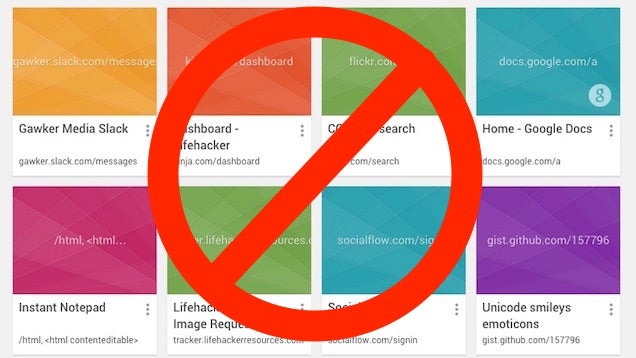To permanently remove Internet Explorer from the taskbar in Windows 10, edit the file
%LOCALAPPDATA%\Microsoft\Windows\Shell\LayoutModification.xml
Remove the following line from the file.
<taskbar:DesktopApp DesktopApplicationLinkPath="%APPDATA%\Microsoft\Windows\Start Menu\Programs\Accessories\Internet Explorer.lnk" />