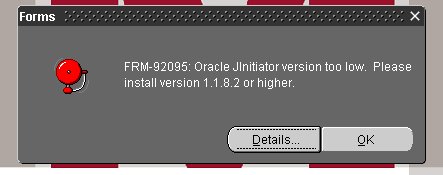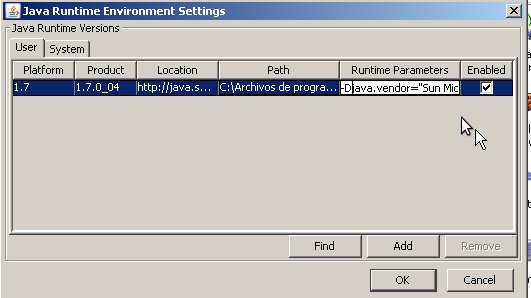Microsoft’s official support for the Windows XP operating system ended more than a month ago. While some companies and organizations are still receiving updates for the operating system, end users do not.
These companies pay Microsoft for that, usually because they were not able or willed to migrate computer’s running Windows XP to another operating system before the extended support phase for the system ended.
There is another exception to the end of support rule: Windows Embedded Industry, formerly known as Windows Embedded POSReady, operating systems continue to receive updates.
What makes this interesting is the fact that Windows Embedded POSReady 2009 is based on Windows XP Service Pack 3, and that the security updates released for that system are identical with the ones that Microsoft would have released for XP systems.
The extended support for Windows Embedded POSReady 2009 systems ends on April 9th, 2019 which means that you can use the trick to get another five years of security patches for XP.

What you cannot do is go ahead and install those updates as you will get a version mismatch error when you try to do so. There is however a trick that you can use to bypass those checks so that you can install those updates on your version of Windows XP.
Note: The trick works only for 32-bit versions of Windows XP SP3 and not 64-bit versions. While POSReady systems are very similar to Windows XP systems, it is recommended to back up the system before you make any changes as differences between the systems may result in issues after installing updates designed for it.
All you need to do is add the following to the Windows XP Registry:
Windows Registry Editor Version 5.00
[HKEY_LOCAL_MACHINE\SYSTEM\WPA\PosReady]
“Installed”=dword:00000001
I have uploaded a Registry file for you that you can use for that purpose. You can download it here: xp-security-updates.zip (6039 downloads)
If you prefer to create one on your own do the following:
- Create a new plain text document.
- Paste the contents displayed above into it.
- Save the new document as xp.reg.
- Double-click the Registry file afterwards to add the contents to the Registry.
Alternatively, open the Registry Editor manually: tap on Windows-r, type regedit and hit enter. Navigate to the key listed above and create a new Dword with the value listed there as well. (via Desk Modder and Sebijk)
Both source sites are in German. If you open the Sebijk site, you will also find instructions on how to get this to work on 64-bit Windows XP systems. It involves running a batch file that replaces original update files with temporary ones that bypass the restrictions set in place.
Closing Words
If you are running Windows XP and do not want to switch to a new system or cannot, then you may want to try this trick to install security patches designed for the POSReady 2009 operating system on your PC.
I recommend highly that you create a backup before you update the system as there is no guarantee that all updates will work properly on XP PCs. While POSReady 2009 uses the same core, some things are different after all.
Nevertheless, this is better than not installing any security updates.
Article Name: How to get security updates for Windows XP until April 2019
Author: Martin Brinkmann
Description: Support for Windows XP ended April 2014. but there is a trick that you can make use of to get security updates for the operating system.